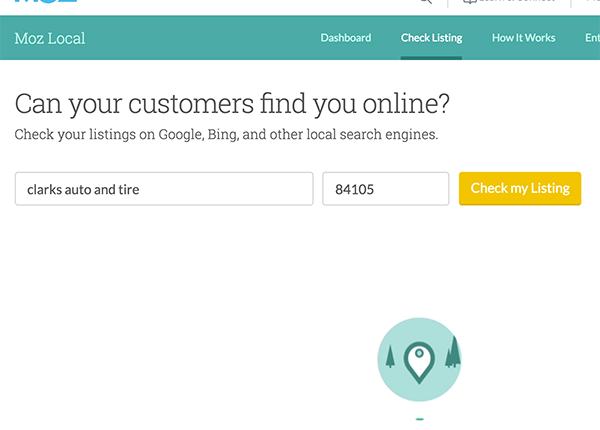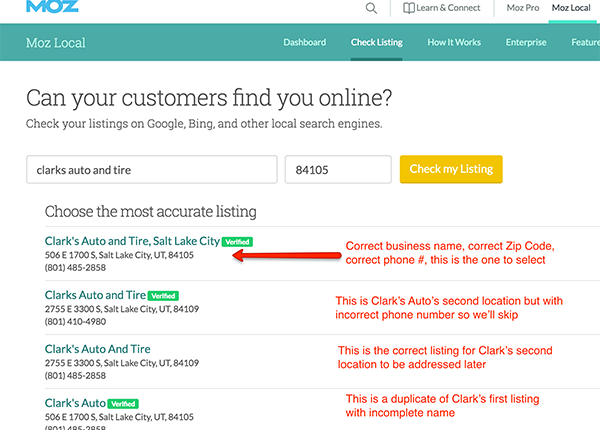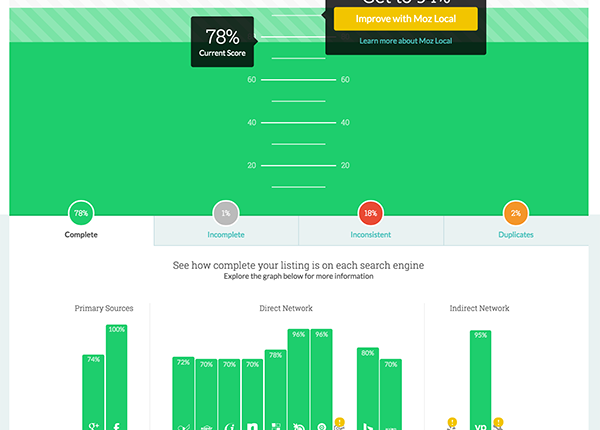DIY LOCAL SEO FOR SMALL BUSINESSES – PART 2: MANAGING CITATIONS
A small cog in the wheel of local search marketing small businesses can handle internally
Now that we understand what constitutes a citation & why they can’t be ignored, let’s discuss where directory listings originate from. Then we’ll layout a process for discovering & managing your citations going forward. Need a refresher? Check out Part 1: Introducing Citations.
How are these pesky directory listings created?
In very layman’s terms, citation entities send out bots to crawl the web much like search engines, looking for NAP (name, address & phone). When the bot has determined it’s arrived at a new business website (with NAP), a directory listing is created with whatever information was captured by the search algorithm at the time of the crawl – a snapshot if you will. This is why unclaimed directory listings appear incomplete. Take however many local directory listings apply to your service area times the number of business locations equals how many listings you may have to contend with.
Okay, that makes sense. Now how do I real ‘em in?
Below is the process we use here at CYR. I can’t reiterate enough that this is simply one approach. With enough experimentation you will find what works best for you and your business. Be sure to read through first before diving in.
Step 1: Setup a generic, non-personalized email account for the business
At some point throughout claiming / creating directory listings you will be asked to create an account. This account will be tied to some email address. I recommend setting up a generic, non-personalized email account specifically for managing your online directories. In other words, a sacrificial email address (more on this in a minute). An example would be cyrinteractive(at)gmail(dot)com which is what we have setup for CYR. You will most likely find other uses for this email address (e.g. Google apps).
This account will serve as a buffer between email inboxes you actually care about & pushy citation sales rep tactics. Use this email account when setting up or claiming your citations. Think “Lord of the Rings” one account to rule them all.
Because you won’t be receiving any personal emails at this address, you can share the credentials internally. Recruit others within your organization at helping you stay on top of your citations. Many hands makes for light work.
Be sure to tidy up this account once a month or so, especially if it’s tied to a Google+ business page. Once you claim or create a citation listing, expect to be emailed frequently. By not responding, you run the risk of losing ownership to your listings. Thankfully opening an email is considered a response (hint: Select all, Mark all as read, done). Side note: if Google sends you an email, read it. If Google calls, answer it.
Step 2: Inventory Your Local Directories
Find the online directories that apply to your area, what local directories have a listing for your business, the directories that should have a listing for your business. You can triangulate a clearer picture by:
- Visit Moz Local, enter your business name & zip code, find the most accurate Moz Local listing for your business & voila! Moz Local will report back all citations that have listings for your business as well as the status of those listings. To the right are screen shots for a business I’ve managed in the past. Jump to step 3 if you’re wondering which ones are most important.
- Go to your favorite search engine & execute a branded search (e.g. Joe’s Automotive vs. auto repair near me). In another browser tab or window, execute a non-branded search relevant to your business (e.g. auto repair near me). Isolate the directory listings by cross checking search results with Moz Local’s Search Ecosystem graphic. As a general rule, if it’s not a direct competitor website, it’s probably an online directory, review aggregation service, etc.
- If you’ve been running Google Analytics for some time, which I hope is the case, citations actively referring visitors to your website show up in the Channels report under Social and sometimes as Referrals. Back your start date as far out as possible for the clearest picture. Again, cross check your referral sources with Moz Local results from step 2.1 as well as Moz Local’s Search Ecosystem graphic from step 2.2. Once you feel confident who your citations are, consider these your most important. They’re actively sending you traffic! The Google Analytics Channels report is currently found under Acquisition -> All Traffic -> Channels -> Social or Referrals.
Step 3a: Manual Citation Management
Grab your sacrificial email account credentials, divide & conquer!
For directories that have an existing listing for your business
Find the directory online. Browse for your business listing(s). Go through the directory’s claiming process, usually by selecting “manage this business” or “this is my business “. No two citations are alike so it may require some poking around.
You will be taken through some sort of ownership verification process which, varies across entities. A common scenario is intercepting an automated phone call at the business & entering a PIN in either your phone or on the entities website. Google+ prefers to verify ownership by sending a postcard to your business address (often mistaken for junk mail). At some point you will be prompted to create an account. Use the email account setup in step 1!
For local directories that should have a listing for your business but currently do not
Find the directory online. Create your business listing. Using the sacrificial email account, create an account. Whichever comes first.
Step 3b: Employ Moz Local to do the heavy lifting
Depending on how much time & effort you want to throw at syncing your citations, you might consider employing Moz Local’s directory sync service. Refer back to Step 2.1 as it gets you half way through the process.
Advantages include setting up one account to hit your high priority citations as well as local business data aggregation services such as Acxiom plus obscure online directories that will never refer you traffic but ultimately bodes well with the search engines. Also, Moz Local serves as the buffer between you & pushy online directory sales reps.
Disadvantages include Moz Local’s service costs $84 per year per location (which may be more or less than manual management, just depends on how many free listings are available in your area). If you need to make one simple change to your business info after the first year you’ll need to renew or revert to manual management. Also, Moz Local may not populate every citation info field at your disposal which could ultimately benefit the user experience. Finally, if you live in a partial world where some citations have been claimed & synced, Moz Local may overwright populated fields with blank if the field doesn’t register as an option in the Moz Local dashboard.
If Moz Local sounds like a good fit, return to Step 2.1. Once Moz Local reports back all applicable directory listings & their status, simply click “Improve with Moz Local” and complete the process. One account to rule them all 🙂
A note about enhancing directory listings
First impressions are everything. Take advantage of all features at your disposal. Make sure your business information is consistent system-wide including business name, address, phone, hours of operation, web address (including historical use of “www” or without), pictures, etc. Consider employing professional copywriters for Introductions and Description. Use professionally taken, branded photos.
Final Thoughts
Keep your citations current. If you update your business address on your website, change it in ALL your citations. If you update your hours of operation on the website, make sure all citations reflect accurate hours. If you open a second location, go through the process again for your second location (using the generic email account). Keep all location information citations current. Don’t be that business who gets a negative review because some obscure citation is stating your open when you’re not!
Follow Andrew McNaught on Twitter